
mMicroG
mMicroG is a version of MicroG (GmsCore), which originally created to work for YouTube ReVanced APK and help users log in to their Google Account in these modded YouTube ReVanced APK.
Version – 0.3.1.4.240913 | Size – 75 MB
100% Safe and Secure (Official Website)
What is mMicroG?
mMicroG is a free and open-source implementation of the Google Play Services framework. It is designed to provide essential Google services to Android devices without requiring users to rely on proprietary Google apps. In simpler terms, mMicroG acts as a bridge, allowing you to use various Google-dependent apps and services on your Android device without compromising your privacy.
How Does mMicroG Work?
mMicroG is a free and open-source implementation of the Google Play Services framework. It is designed to provide essential Google services to Android devices without requiring users to rely on proprietary Google apps. In simpler terms, mMicroG acts as a bridge, allowing you to use various Google-dependent apps and services on your Android device without compromising your privacy.
What are the Features of mMicroG APK?
Technically the only function of mMicroG is to provide access or as a replacement to Google Play Services for YouTube ReVanced APK and Revanced Extended. Therefore, there aren’t many features of mMicroG.
Google Play Services
mMicroG provides access or as a replacement to Google Play Services for YouTube ReVanced APK and Revanced Extended.
Enhanced Privacy
mMicroG allows users to enjoy the benefits of Google services while maintaining their privacy & prevents unnecessary data collection.
How to Download and Install mMicroG APK on Android?
These steps will work on non-rooted as well as rooted devices. However, we recommend using the official ReVanced Manager in a rooted device to get root benefit.
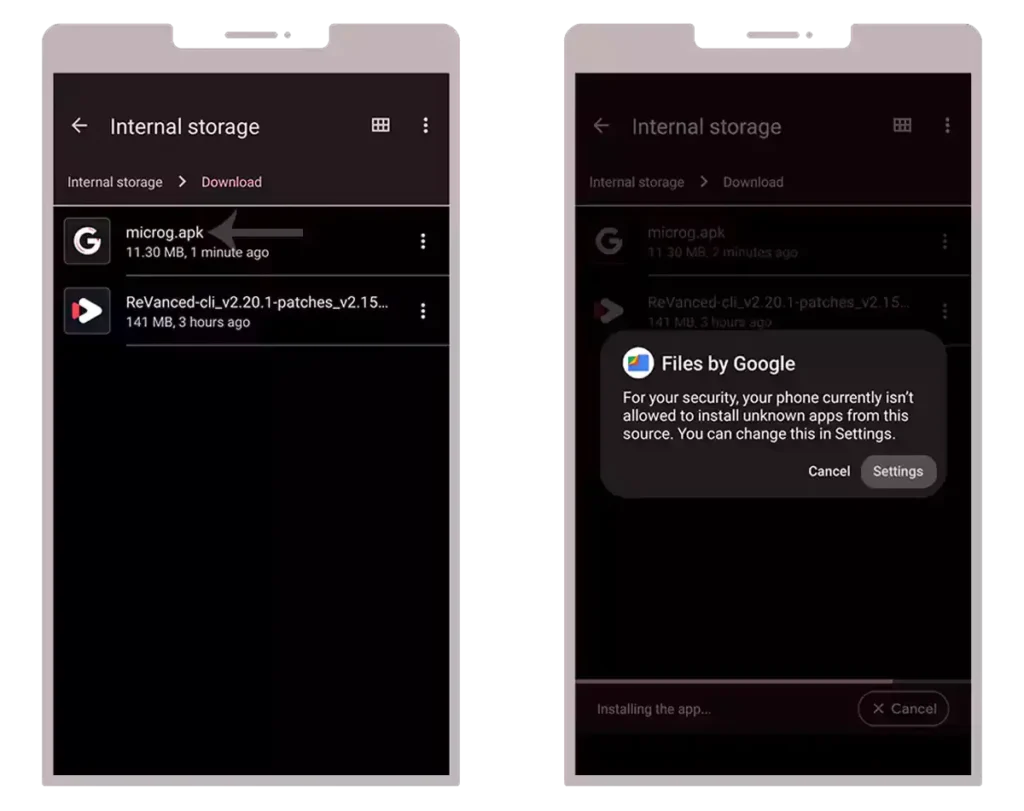
Download Details of mMicroG APK v0.3.1.4.240913
| Name | mMicroG |
| Publisher | RevancedApps.com |
| Size | 75 MB |
| Version | 0.3.1.4.240913 |
| Mod Feature | Enable Premium |
| Architecture | ARM8, ARM7, x86 & x86_64 |
